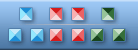


|
| ||||
|
You are in the middle of creating a web site for yourself or for a client. You are developing a new software program. But something is missing. You need to download icons that can be incorporated into that site or that software. But where are you going to find these icons. Letís look at your options: 1) Hire a designer Ė You can find a professional graphic designer locally or on the Internet who can create unique icons for you. But the price is going to be pretty hefty and you may not be able to afford all of the icons you want or need. Of course, you donít want to cut corners and hire a less than professional designer either. 2) Find free collections of icons online Ė You will find free icons online and free is usually good for your budget. However, the quality of these free icons isnít always sufficient for your needs. If youíre trying to put together a professional web site or program, you donít want inferior quality download icons. Plus, thereís the matter of the license. Many of these free collections impose restrictions on how you can use their icons. So you have to choose between price and usability? That doesnít seem like a very good trade-off, does it? But now you have a third option: Perfect Download Icons. Perfect Download Icons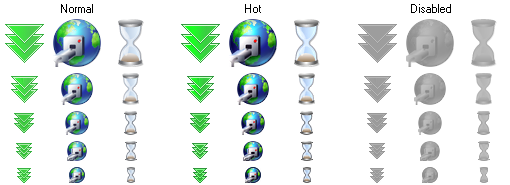
With Perfect Download Icons, you benefit from having access to an affordable collection of diverse icons but thatís only the beginning. Here are some other reasons to choose these icon collections: Your order will give you over 50 unique images. Each image comes in a variety of states, sizes, color resolutions and file formats. Each icon from the collection comes in the sizes of 16x16, 20x20, 24x24, 32x32, and 48x48 pixels, 16 and 256 colors as well as 32-bit True Color. In addition, all icons come in three states: normal, disabled, and highlighted. All icons are supplied in the Windows Icon (ICO), Bitmap (BMP), GIF, and PNG formats. Would you like to change your preferred pictures into pictorial depictions?A Majority of people do not like to use commercial pictorial depictions that are openly offered on several websites.A lot of web and application designers are averse to the idea of using ready to use web graphics that are freely available on the internet; they want to make pictorial depictions from images that suit their fancy; so, mentioned here are important guidelines on how you can convert your images into web graphics. It is not unusual to come across web graphics on every second website online; the icons add a touch of creativity and panache to your online establishment, emails and even messages on social networking sites . You could also incorporate an icon on your professional cards or make it a part of your mail tags to add to the personal appeal of your business correspondence. Designing a photo icon is quite easy and needs only the absolute basic experience of image editing. If you have not considered transforming your images into web graphics uptil now; here is a quick look at how you can complete the process with considerable ease and in the least possible time. The first step is to buy an efficacious icon making application; these are easily accessible over the internet for for a small price. Check the pictures that you want to transform into icons and make sure that these photographs are in a file format that can be simply demarcated from the other files. The essential design of the icon will assist people to recognize it fast. If the photograph has not been captured by you, ensure that you get the required authorization before including it in your list of possible images for icons. With the photograph in hand, open it in a popular graphics format such as JPG, PNG or DNG with the assistance of your preferred image editing software. You will have to change the properties of the image file. The first step is to change the graphic resolution to 72 DPI; this is the general resolution for digital and internet use. On the other hand, if you anticipate that the graphics will be used for printing purposes, alter the resolution to 300 DPI, you could lower the resolution at a later stage. You will need to make use of the crop feature to modify the pixels to meet your expectations of a suitable picture icon. Generally, a square format is used for icon creation while the pixel size is in the tune of 50x50 to 300x300 pixels. For instance, if you choose to include the icon as your social networking avatar, you have to crop it down to 50x50 pixels which is the ideal size of avatar usage To downsize the picture, you will need to use the mouse button and take the tool over the photograph and mark the area that you intend to include in your icon. It is recommended that you choose a portion that can be recognizable even though the icon is tiny. Save the image using the 'save for web' setting or another options that yield the same results; included in the photo maker. You will also have to make sure that appropriate color settings have been used like 8 bit, ; this is the usual setting used in the creation of web graphics. It is recommended that you store the picture at the highest quality due to its size; this will not affect the upload time. You should save the file in JPG, PNG or GIF because these are the most commonly used fomats online and in image development tools. Now, all you have to do is upload the image to your internet business site or to a social media network and you will be all set to go. As opposed to this, you can just save the icon in the in the folder designated for archives so that it can be used in the future. As you will have observed, changing pictures that you like into an icon is not particularly taxing, so get ready to have a lot of fun through the use of your favorite photographs. | ||||
|
Website Icons | Stock Icons | Download Icons | Buy Icons | Icons for Website | Support
Privacy Policy | Terms of Use | Refund Policy Copyright © 2005-2022 Aha-Soft. All rights reserved. |
|





































































