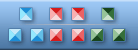


How to Design Icons for AndroidAugust 2, 2014Author: Trevis24 The icon plays a major role behind the popularity of an Android app. It also represents the brand identity of an app. An icon can be defined as a graphic that provides access to a specific application. If you are developing an Android app, you need to give high priority towards the icon because it plays a significant role behind your success. You should also keep several important points in your mind when designing an icon. For example, people install the app in different devices and those devices are equipped with different pixel densities. If you want to make your icon look great on all these devices, you need to pay special attention towards the above mentioned fact. That is the reason why you need to deliver an icon in different sizes, so that it can support different densities. There are five primary color densities to consider when creating an app icon. They include medium, high, x high, xx high and xxx high. You need to follow 2:3:4:6:8 ration when creating an icon by following the five primary color densities. For example, if you choose 50*50 pixels as the medium color density, you need to increase the pixels by 1.5 times when creating the icon with high color density. Android device users tap on the launcher icon to run a specific program. This icon may be located in the home screen itself. Therefore, you need to be careful in order to sharpen the icon so that it stands out from the wallpaper of a device. Usually, the launcher icons on an Android device have a 48*48 dpi resolution and the launcher icons displayed on Play Store have a resolution of 512*512 pixels. It is better if you can develop a 3 dimensional icon so that it stands out of the background. Action bar icon designing should also be given priority when designing icons for an Android app. People have a look at the action bar to get an idea about the actions that are running. Therefore, the action bar icon should be simple and people should be able to get a clear idea about the app by having a look at a glance. You might want to use icons inside your app. It is recommended to use simply and small icons in such instances. The icons you see in Gmail app is a perfect example for the above mentioned fact. If your app generates notifications, it should have separate icons to represent notifications as well. In such instances, you can use separate icons to represent different notifications. A large number of applications are available to design Android app icons. Many people prefer to use Adobe Creative Suite out of them because of its unique features. Throughout the icon designing process, you need to focus on its uniqueness and simplicity. After all, people will remember your app with its icon. Therefore, it should create a good impression on the minds of your app users. Aha-Soft made stock icon sets for Android developers. Icon Articles |
|
Website Icons | Stock Icons | Download Icons | Buy Icons | Icons for Website | Support
Privacy Policy | Terms of Use | Refund Policy Copyright © 2000-2022 Aha-Soft. All rights reserved. |
|